Launch of the Toyota Financial Services Customer Portal
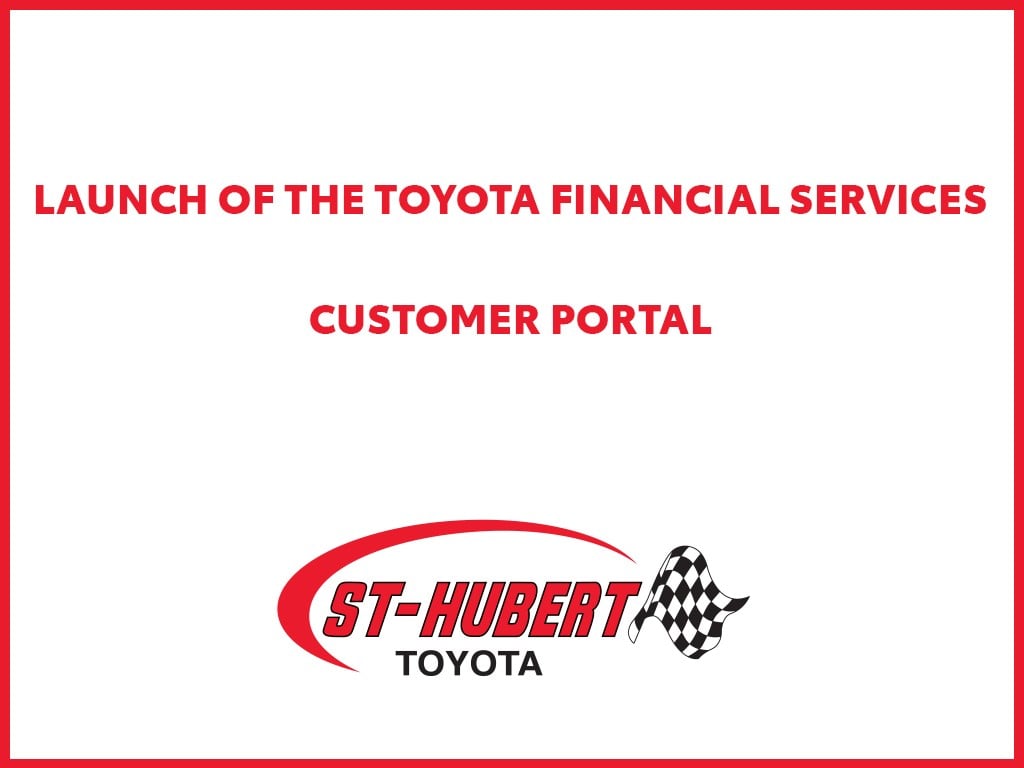
Dear customers.
Toyota Financial Services launches its Customer Portal in order to improve its customer experience, and the transfer of documents through online requests.
Customers can submit online requests for their account, including:
- Change the payment date
- Delay a payment
- Change bank information
- Request a document
- Update insurance information
- Change of address
- General request
In order to reduce the high amount of calls to our customer services, we invite you to use this service.
The Customer Portal is a simple tool to configure and its design is optimized for computers and mobile devices.
All you need to do :
1- Access the Customer Portal by visiting: https://portal.toyotafinancial.ca/
2- Create an account by clicking on the "Sign Up" button and log in. After completing the fields to create your account and clicking on "Submit", a Security Code will be sent to you by email in order to activate your account.
Each time a customer logs in, they will need to complete a two-step verification. This process is in place to protect the customer's personal information.
3- Add a vehicle.
After adding a vehicle, you will be redirected to My Vehicles page. You will now be able to access the functionality of the Portal and view your account details.
Among other things, you can: View various aspects of your contract details, Submit requests through the "My Services" tab, Modify banking information, Modify insurance information, Change of address and Request a document .
Don't hesitate to use this useful, simple and fast tool.
Communiquez avec nous

